Judul : How To Make Share Button Effect Show Hide On The Blog
link : How To Make Share Button Effect Show Hide On The Blog
How To Make Share Button Effect Show Hide On The Blog

NOTE : This article is his true results can I translate from my article that discusses How To Make Share Button Effect Show Hide On The Blog
On this blog there could have been a few article that I've posted about how to install the share button in the blog and one of her that is how to create buttons and button share social whatsapp blog. But for the share button which I will share different effect this time. The share this button buttons effect his buttons show and hide him.
And Share Button effect Show Hide this may never see in PAL templates-templates such as on the template that I use on this blog, which is where the share button his buttons show hide him. And I think the effect button share button is very simple and does not make the blog PAL so heavy.
But all effect the share button its functionality are the same, namely to make it easier for us to share the articles we create. Although the effects of various his surely anyone created a blog so heavy and some are not.
When my friend Give it a try or want to replace the share button effect PAL had with effect share button which I will share this time, PAL can follow his steps as follows.
How To Make Share Button Effect Show Hide On The Blog
The first step must be PAL do PAL template when in I.e. before him there was already a CSS code Share button or HTML code, please first delete buddy.And his first mate please copy the CSS code below and then put the code above the code on the template </style> PAL.
/* CSS Share Button */ #share_btnper{margin:5px;padding:0} .showother{display:none} .share_btn{position:relative;margin:0;padding:0;display:block;overflow:hidden} .share_btn ul,ul .showother{position:relative;margin:0;padding:0;font-size:12px} .share_btn ul li{float:left;display:inline-block;overflow:hidden} .share_btn li a,.shareplus{color:#fff;padding:0;width:40px;display:block;text-align:center;height:35px;line-height:35px;transition:all 0.25s;margin:0 5px 5px 0;text-transform:uppercase;letter-spacing:1px;border-radius:4px;overflow:hidden} .share_btn i{font-size:16px;padding:0;margin:0;line-height:35px;text-align:center} .shareplus{padding:0;background:#aaa;cursor:pointer} .share_btn li a.fb i,.share_btn li a.tw i{width:20px;text-align:left} .share_btn a:hover{background:#333} .share_btn li a.fb{background:#4867aa;padding:0 35px;width:auto} .share_btn li a.tw{background:#1da1f2;padding:0 35px;width:auto} .share_btn li a.gp{background:#dc4a38} .share_btn li a.pt{background:#ca2128} .share_btn li a.le{background:#0673ab} .share_btn li a.tr{background:#43556e} .share_btn li a.em{background:#141b23} .share_btn li a.ln{background:#00c300} .share_btn li a.bm{background:#000} .share_btn li a.wa{background:#4dc247} .share_btn li a:hover,.shareplus:hover{-webkit-filter:grayscale(100%);opacity:0.8} @media screen and (max-width:600px){ .share_btn li a.fb,.share_btn li a.tw{padding:0 37px}} @media screen and (max-width:480px){ .share_btn li a.fb,.share_btn li a.tw{padding:0 25px}} @media screen and (max-width:320px){ .share_btn ul li a.fb,.share_btn ul li a.tw{padding:0 14px}} And his first mate to please find code like below.
<b:includable id='shareButtons' var='post'/> When it is found, please friend copy the code below and put the code right under the code above.
<b:includable id='sharethis' var='post'> <div class='share_btn'><ul> <li><a class='fb' expr:href='"http://www.facebook.com/sharer.php?u=" + data:blog.url' onclick='window.open(this.href,"popupwindow","status=0,height=500,width=626,resizable=0,top=50,left=100");return false;' rel='nofollow' title='Share to Facebook'><i class='fa fa-facebook'/> SHARE</a></li> <li><a class='tw' expr:href='"http://www.blogger.com/share-post.g?blogID=" + data:blog.blogId + "&amp;postID="+ data:post.id + "&amp;target=twitter"' expr:title='data:top.shareToTwitterMsg' onclick='window.open(this.href,"popupwindow","status=0,height=500,width=500,resizable=0,top=50,left=100");return false;' rel='nofollow' target='_blank'><i class='fa fa-twitter'/> SHARE</a></li> <li><a class='gp' expr:href='"http://plus.google.com/share?url=" + data:blog.url' onclick='window.open(this.href,"popupwindow","status=0,height=500,width=500,resizable=0,top=50,left=100");return false;' rel='nofollow' target='_blank' title='Share on Google+'><i class='fa fa-google-plus'/></a></li> <div id='showshare'><span class='shareplus' href='javascript:void(0)' onclick='document.getElementById('showother').style.display='block';document.getElementById('showshare').style.display='none''><i aria-hidden='true' class='fa fa-plus'/></span></div> </ul> <ul class='showother' id='showother'> <li><a class='pt' expr:href='"http://pinterest.com/pin/create/button/?url=" + data:post.url + "&amp;media=" + data:post.thumbnailUrl + "&amp;description= + data:post.title"' onclick='window.open(this.href,"popupwindow","status=0,height=500,width=500,resizable=0,top=50,left=100");return false;' target='_blank'><i class='fa fa-pinterest'/></a></li> <li><a class='le' expr:href='"http://www.linkedin.com/shareArticle?mini=true&amp;url=" + data:post.url + "&amp;title=" + data:post.title + "&amp;summary=" + data:post.snippets' onclick='window.open(this.href,"popupwindow","status=0,height=500,width=500,resizable=0,top=50,left=100");return false;' rel='nofollow' target='_blank' title='Share on LinkEdin'><i aria-hidden='true' class='fa fa-linkedin'/></a></li> <li><a class='tr' href='http://www.tumblr.com/share' onclick='window.open(this.href,"popupwindow","status=0,height=500,width=500,resizable=0,top=50,left=100");return false;' rel='nofollow' target='_blank'><i class='fa fa-tumblr'/></a></li> <li><a class='ln' expr:href='"https://timeline.line.me/social-plugin/share?url=" + data:post.url' target='_blank' title='Share On Line'> <svg class='icon icons8-LINE' viewBox='0 0 48 48'> <path d='M12.5,42h23c3.59,0,6.5-2.91,6.5-6.5v-23C42,8.91,39.09,6,35.5,6h-23C8.91,6,6,8.91,6,12.5v23 C6,39.09,8.91,42,12.5,42z' style='fill:#00C300;'/> <path d='M37.113,22.417c0-5.865-5.88-10.637-13.107-10.637s-13.108,4.772-13.108,10.637 c0,5.258,4.663,9.662,10.962,10.495c0.427,0.092,1.008,0.282,1.155,0.646c0.132,0.331,0.086,0.85,0.042,1.185 c0,0-0.153,0.925-0.187,1.122c-0.057,0.331-0.263,1.296,1.135,0.707c1.399-0.589,7.548-4.445,10.298-7.611h-0.001 C36.203,26.879,37.113,24.764,37.113,22.417z M18.875,25.907h-2.604c-0.379,0-0.687-0.308-0.687-0.688V20.01 c0-0.379,0.308-0.687,0.687-0.687c0.379,0,0.687,0.308,0.687,0.687v4.521h1.917c0.379,0,0.687,0.308,0.687,0.687 C19.562,25.598,19.254,25.907,18.875,25.907z M21.568,25.219c0,0.379-0.308,0.688-0.687,0.688s-0.687-0.308-0.687-0.688V20.01 c0-0.379,0.308-0.687,0.687-0.687s0.687,0.308,0.687,0.687V25.219z M27.838,25.219c0,0.297-0.188,0.559-0.47,0.652 c-0.071,0.024-0.145,0.036-0.218,0.036c-0.215,0-0.42-0.103-0.549-0.275l-2.669-3.635v3.222c0,0.379-0.308,0.688-0.688,0.688 c-0.379,0-0.688-0.308-0.688-0.688V20.01c0-0.296,0.189-0.558,0.47-0.652c0.071-0.024,0.144-0.035,0.218-0.035 c0.214,0,0.42,0.103,0.549,0.275l2.67,3.635V20.01c0-0.379,0.309-0.687,0.688-0.687c0.379,0,0.687,0.308,0.687,0.687V25.219z M32.052,21.927c0.379,0,0.688,0.308,0.688,0.688c0,0.379-0.308,0.687-0.688,0.687h-1.917v1.23h1.917 c0.379,0,0.688,0.308,0.688,0.687c0,0.379-0.309,0.688-0.688,0.688h-2.604c-0.378,0-0.687-0.308-0.687-0.688v-2.603 c0-0.001,0-0.001,0-0.001c0,0,0-0.001,0-0.001v-2.601c0-0.001,0-0.001,0-0.002c0-0.379,0.308-0.687,0.687-0.687h2.604 c0.379,0,0.688,0.308,0.688,0.687s-0.308,0.687-0.688,0.687h-1.917v1.23H32.052z' style='fill:#FFFFFF;'/> </svg> </a></li> <li><whatsapp expr:href='data:post.url' expr:text='data:post.title'/><a class='wa' expr:href='"whatsapp://send?text="+ data:post.url'><i aria-hidden='true' class='fa fa-whatsapp' style='clear:both;font-size:24px!important'/></a></li> <li><a class='em' expr:href='"http://www.blogger.com/share-post.g?blogID=" + data:blog.blogId + "&amp;postID="+ data:post.id + "&amp;target=email"' expr:title='data:top.emailThisMsg' onclick='window.open(this.href,"popupwindow","status=0,height=500,width=500,resizable=0,top=50,left=100");return false;' rel='nofollow' target='_blank'><i class='fa fa-envelope-o'/></a></li> <li><a class='bm' expr:href='"bbmi://api/share?message=" + data:post.url + "?ref=bbm&userCustomMessage=" + data:post.title' target='_blank' title='Share On BBM'> <svg class='icon BlackBerry-Icon' viewBox='-350 0 5950 8390'> <rect height='5600' rx='600' ry='600' style='fill: black;width:40px;overflow:hidden' width='6500'/> <g> <path d='M1327 885l2018 0c141,0 269,58 361,150 93,93 150,221 150,361l0 1457c0,141 -57,268 -150,361 -92,93 -220,150 -361,150l-1584 0 -724 737c64,-258 143,-487 226,-741 -115,-15 -219,-68 -297,-146 -93,-93 -150,-220 -150,-361l0 -1457c0,-140 57,-268 150,-361 92,-92 220,-150 361,-150zm2018 135l-2018 0c-104,0 -197,43 -266,111 -68,68 -110,162 -110,265l0 1457c0,103 42,197 110,265 69,69 162,111 266,111l27 0 90 0 -26 87c-11,37 -57,177 -102,312l369 -379 20 -20 28 0 1612 0c104,0 198,-42 266,-111 68,-68 110,-162 110,-265l0 -1457c0,-103 -42,-197 -110,-265 -68,-68 -162,-111 -266,-111z' style='fill: white; fill-rule: nonzero;'/> <path d='M1655 1452l310 0c91,0 149,75 129,166l0 0c-19,91 -110,166 -201,166l-310 0 72 -332z' style='fill: white;'/> <path d='M1565 1938l309 0c91,0 149,74 130,165l0 0c-20,92 -111,166 -202,166l-310 0 73 -331z' style='fill: white;'/> <path d='M2291 1452l309 0c91,0 150,75 130,166l0 0c-20,91 -111,166 -202,166l-309 0 72 -332z' style='fill: white;'/> <path d='M2200 1938l309 0c92,0 150,74 130,165l0 0c-20,92 -111,166 -202,166l-309 0 72 -331z' style='fill: white;'/> <path d='M2872 1748l309 0c91,0 149,74 130,165l0 0c-20,92 -111,166 -202,166l-310 0 73 -331z' style='fill: white;'/> <path d='M2781 2233l309 0c91,0 150,75 130,166l0 0c-20,91 -111,166 -202,166l-309 0 72 -332z' style='fill: white;'/> <path d='M2118 2419l309 0c91,0 150,75 130,166l0 0c-20,91 -111,166 -202,166l-309 0 72 -332z' style='fill: white;'/> <path d='M3819 1091l10 0c233,0 423,190 423,422l0 1715c0,232 -190,422 -423,422l-13 0 225 735 -719 -735 -1224 0c-165,0 -308,-96 -378,-235 17,2 34,2 51,2l1586 0c301,0 548,-246 548,-547l0 -1486c0,-107 -32,-208 -86,-293z' style='fill: white;'/> </g> </svg> </a></li> <div id='showshare'><span class='shareplus' href='javascript:void(0)' onclick='document.getElementById('showother').style.display='none';document.getElementById('showshare').style.display='block''><i aria-hidden='true' class='fa fa-minus'/></span></div> </ul> </div> </b:includable> And his first step please copy the caller code PAL share button below and this code free PAL may be located under the title of the article or in the bottom of the article.
<div class='share-wrapper' id='share_btnper'> <b:include data='post' name='sharethis'/> </div> Last save template buddy and please see his results.
Each template has a different size, so when the share button is his size does not match the template mate, mate simply edit his CSS only.
For a demo buddy can see the share button which is in the bottom of the article on this blog. How did PAL? Easy is not it! For those who are not yet familiar with this tutorial please ask your buddy in the comments field below.
Maybe it's just that I can share on this occasion. Hopefully this article can create a useful friend who is looking for ways to make the button Share Button Effect Show Hide on the Blog. Good luck!
Demikianlah Artikel How To Make Share Button Effect Show Hide On The Blog
Sekianlah artikel How To Make Share Button Effect Show Hide On The Blog kali ini, mudah-mudahan bisa memberi manfaat untuk anda semua. baiklah, sampai jumpa di postingan artikel lainnya.
Anda sekarang membaca artikel How To Make Share Button Effect Show Hide On The Blog dengan alamat link https://minatoet.blogspot.com/2018/09/how-to-make-share-button-effect-show.html
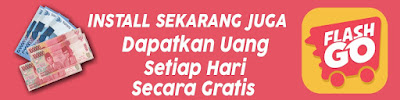
0 Response to "How To Make Share Button Effect Show Hide On The Blog"
Post a Comment